Voice Reverser Online is a fun web app that lets you easily record and apply effects to your voice right in the browser — no downloads or sign-ups required!
Here’s what it looks like:

-
🎤 Voice Recording
You can record your voice with a single click.
Sound is a vibration that travels through the air. When a person speaks, their voice creates these vibrations, which can be captured as digital data by a microphone on your computer or phone.
For example, if you say “Nice to meet you,” the sound can be visualized like this: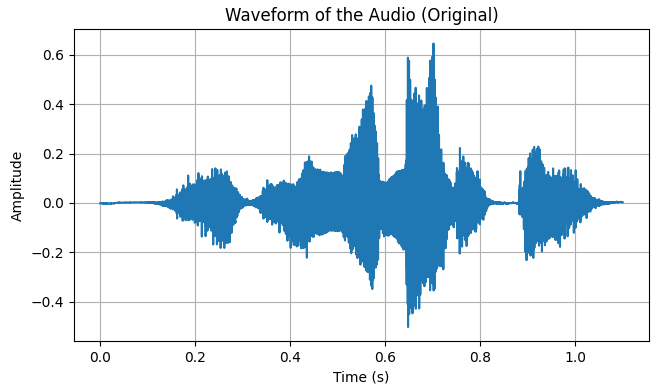
-
🔁 Reverse Playback
Instantly reverse the recorded voice.
By flipping the audio data along the time axis, the sound is played backward.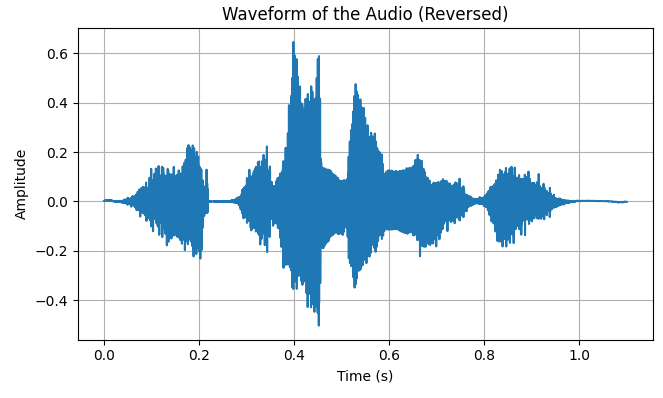
-
🔼🔽 Pitch Adjustment
Modify the pitch to make your voice sound like a chipmunk or robot.
Even though it’s called Voice Reverser Online, we added this feature because it was easy and fun.
Changing the speed of playback without altering duration affects frequency: faster playback raises pitch, while slower playback lowers it.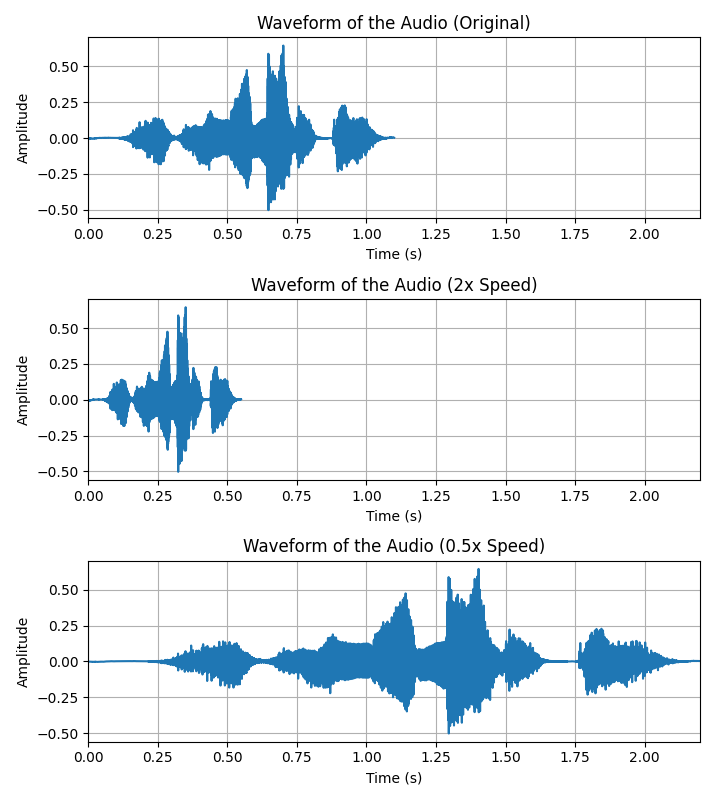
🔐 Privacy
All processing is done locally in your browser. Your audio is never uploaded or stored.
💻 Tech Stack Notes
- React
Used to build the user interface. - Material-UI (MUI)
A responsive UI library that provides modern design elements — it makes everything look cool! - Web Audio API
Enables audio capture, processing, and playback entirely within the browser, including reverse playback and pitch modification.